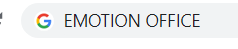
We may take online shopping for granted, many of us do it all day long without thinking about it, however there are also thousands of people who may not feel confident about shopping online, worried about security, or being taken for a ride or simply may not know how to place an order online. Well, hopefully we are here to help those people feel more confident to make online puchases.
Lets start with..
THE BENEFITS
- BUDGETING. Online shopping can help you in your budgeting. You can set yourself a budget for your weekly or monthly groceries and as you are adding items to your vitual basket you can see the total creeping up... So if you go over budget you can simply delete one or two items that may be a bit of a treat or an extra that week, or items that aren't actually essential, and maybe order them the next week or month.
- NO TRAVEL . If it is not easy for you to travel then online shopping really is the best option for you. You may not own a car, may be poorly, or may be worried about catching something from going to a supermaket, which let's face it, is a very real possibility at the moment!
- SAVES TIME & MONEY Many companies such as Emotion Office offer free delivery, others may offer free delivery over a certain spend. Even if companies arent offering free delivery you need to take into account the fuel for whatever method of transport you may have used to go and collect the purchase yourself. Time is money! Many companies offer a click and collect service for a lower fee, so if you may be going near the store for something else it is worth considering this option. Supermarkets offer a weekly slot, this means committing yourself to ordering every week, but some of these slots are free delivery or many at a very low cost, maybe £1. Very large companies such as Amazon offer a prime subscription, meaning you get free next day delivery on thousands of products. However you need to weigh up the cost of the subscription against what you may be otherwise charged in delivery costs during a month.
If you are grocery shopping online you can save your shopping list, meaning the next time you order, the whole process may only take 10mins, as opposed to walking around the supermarket yourself which may take between 20 and 40 minutes plus travelling time.
FIRST STEPS
- ACCOUNT SET UP AND PAYMENT CARD. Some companies may require you to set up an account to actually place an order, but many will offer the option of a GUEST checkout. Others will just ask for your name and address and payment details. Whatever site you use you will need a debit or credit card to hand. The advantages of setting up an account are that if you are going to use the same company regularly you won't need to input your address and card details each time as these will be saved. The government website National Cyber Security https://www.ncsc.gov.uk/cyberaware/home is very helpful in explaining how stored personal details etc are saved in a secure way and gives lots of advice on online purchases.
- BROWSER/SEARCH CONSOLE. The browser is the platform you would use to get on to a company's website. There are over 200 different browsers such as Chrome, Firefox, Bing and Netscape to name a few, however Google Chrome is the leading internet browser in the world. So you need to go on to your internet browser you have installed on your laptop or phone, if you dont have one installed you can go to playstore and download one. If you know the company you want to make a purchase from, you can just type this into the search bar and a link for their website will come up. If you don't know where you are going to make your purchase and want to shop around you can put the item in the search bar, for example height adjustable desk. This will bring up a page that may look something like this..

- BROWSING THE WEB If you search for an item rather than a store you will see a page similar to that shown above. Many companies pay browsers such as Google a fee to show their store at the top of the page. This may be relevant to you but may not be, so don't automatically go to this site. Below the Ads you will see in a separate box companies that are local to you. So for larger items you may want to visit the company first, especially if they have a showroom before you order online and have the item delivered to your house. It is also useful to know local companies in case you ever wanted extra items to add to your purchase or wanted to claim under a warranty etc.
At the top of your google page you will see the following
ALL SHOPPING IMAGES VIDEOS NEWS MORE.
These are very important in helping you to get to the product you really want.
All is a mix of ADS, local companies and then a list of companies who sell the product you are searching for.
If you click on to shopping it will bring up a picture of the actual products with a price and a link to the different stores they are sold at. If you are looking for a specific item this is a very efficient way of shopping online as it can take a long time going between different web sites, many of which may not be very relevent to your search.
Images and Videos are useful not so much for shopping but for if you wanted to find out what a product looks like or how it works.
MAKING A PURCHASE
Once you have found the right product online you need to add it to your cart. If you are unsure about whether you are on the best website there are a few points you can check:
- DELIVERY CHARGES - some websites price their products a lot lower than others but you may find the delivery charge is quite a bit higher to compensate.
- DELIVERY TIMES - a product may seem the right one and the price is good but check out the delivery times, it could be that the product isn't available for some while.
- REVIEWS - most websites advertise reviews on their products google reviews or trustpilot reviews are 2 of the main companies. If the website is not advertising reviews you can open a new tab on your browser and go to the trustpilot website and search for a company. Often a company with bad reviews won't advertise they have any reviews for obvious reasons, so it is important to check this.
Once you are satisfied you have got your purchase right you can click on your basket (usually in the top righth and corner) , some websites will take you automatically to the payment page.
Enter your card details and if you are going to be using the site regularly then it is handy to tick the option for your card details to be saved.
Sit back, and wait for your goods to be delivered.....




